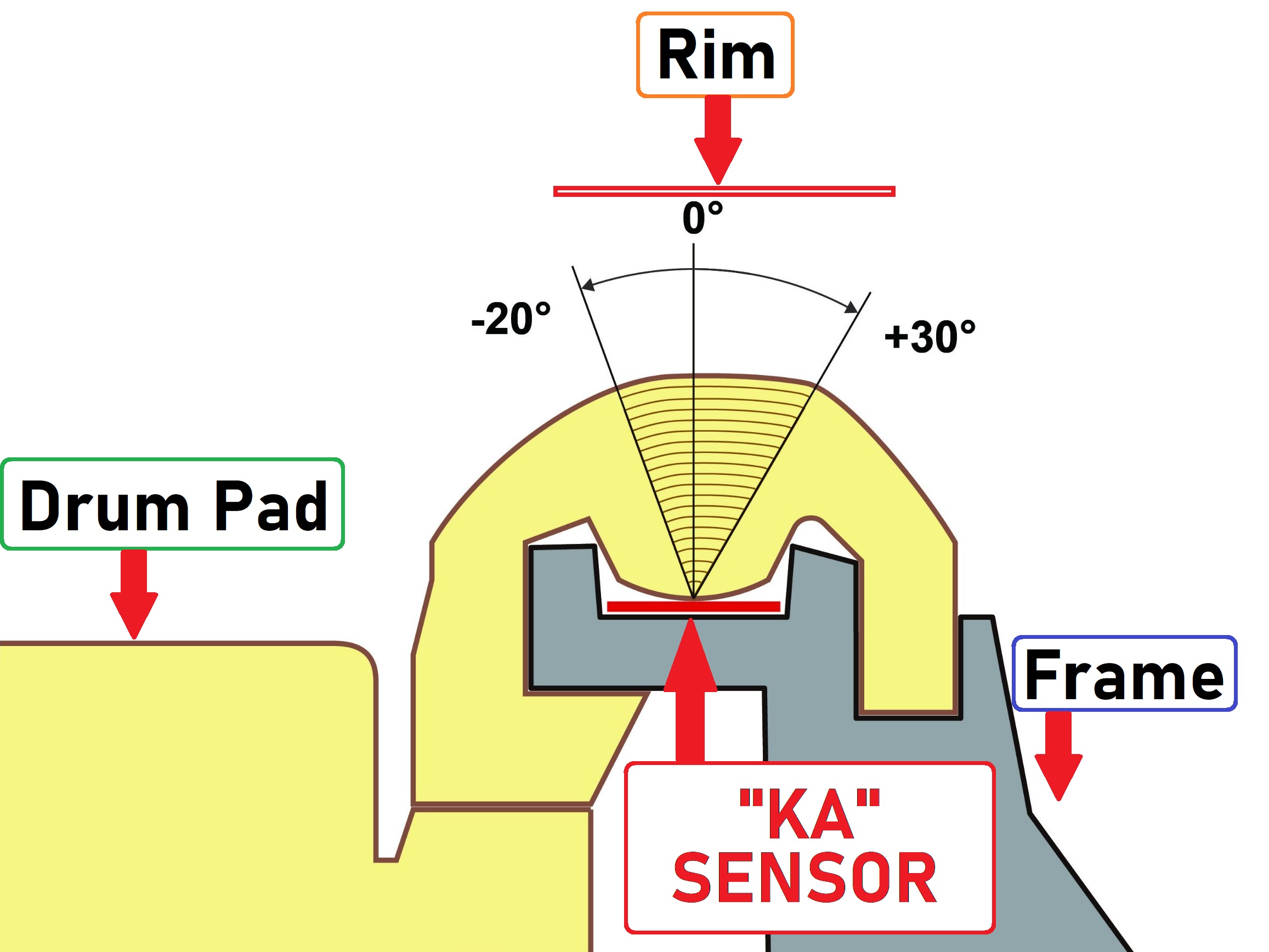kaDON TimbreTaiko User Manual
For demonstration of basic kaDON TimbreTaiko use, please watch video at https://kadon.com/kadon-timbretaiko/
GETTING STARTED
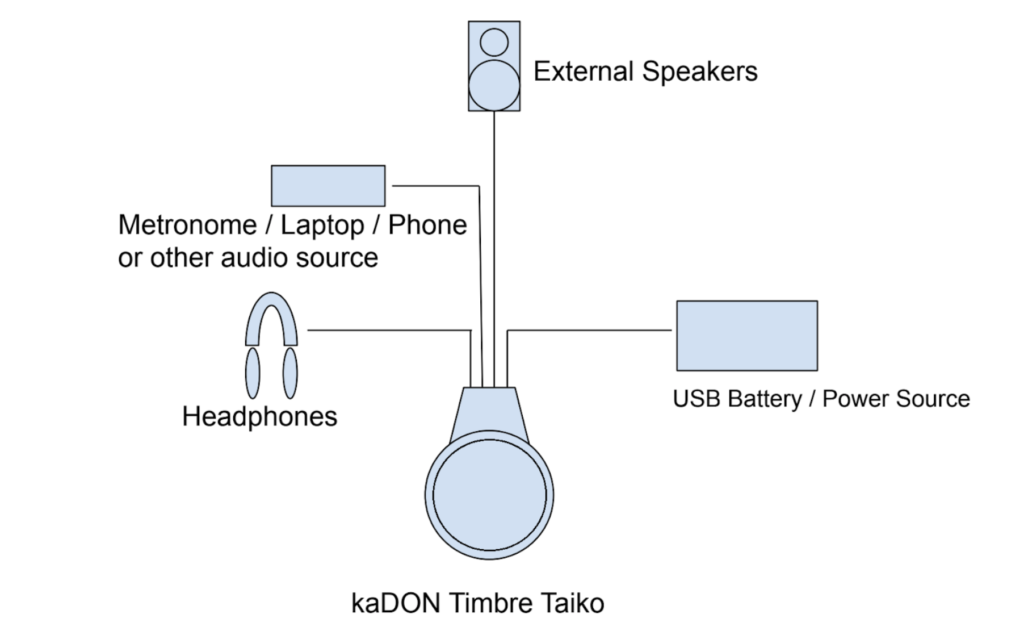
kaDON TimbreTaiko set includes only:
1. kaDON TimbreTaiko unit (1)
2. USB to USB cord (1)
Not included: Headphones, Power Source, Auxiliary Cord, Audio Source, External Speakers
Quick Start
- Connect the kaDON TimbreTaiko to a USB Battery or other USB power source to the [MIDI/POWER] port with the included USB to USB cable.
- Device will automatically power on when device is plugged in. To turn off, hold down Power Button for about 3-4 seconds. While device is off, there is still a bit of power going in, as indicated by glowing power button. If you do not wish for this, unplug cord from power source. If device is off but still plugged into power source, single quick press the Power Button to turn device on.
- Connect headphones to the [HEADSET] port with a 3.5mm audio cable.
- Adjust the volume of headphones using the [HEADSET] volume knob.
- Select taiko sound of choice by using the buttons with specific taiko names.

- Use SELECT up-and-down arrow buttons to choose taiko sound for those that have more than one sound (eg. all but odaiko and shime).
- DISPLAY SCREEN on the Control Panel will displays numbers corresponding with the DIAMETER of the taiko whose sound is selected. These specific numbers and the respective taiko are listed below in the “Features and Specifications” section.
- Grab your bachi and start playing!
- We recommend using thinner bachi designed for shime daiko or katsugi okedo, thus those made from hou (magnolia) or hinoki (cypress).
Our recommended bachi for the TimbreTaiko is the Hou/Magnolia Engraved 40cm.
Available at kadon.com/instruments/
Using a Metronome or other Audio Source
- Connect your metronome or other audio source to the [AUX IN] port with a 3.5mm audio auxiliary cable.
- Adjust the volume of the metronome or audio source with the [AUX IN] knob.
- Adjust the volume of headphones using the [HEADSET] volume knob.
TimbreTaiko and Sound Source Diagrams PDF
Recording Simple Audio
TimbreTaiko Simple Audio Diagrams PDF
Hitting Instructions
- To generate taiko DON sound, hit anywhere on the circular pad.
- DON has various degrees of volume, generated by different degrees of hitting strength.
- To generate taiko KA sound, hit directly onto the rim of the kTT at 90 degree angle
- The sensor for KA is immediately in the middle of the rim. Thus, to generate the KA sound, the hit must be directly top of rim rather than to the side, as well as with enough force for sensor to detect the hit.
- Side and soft hits on rim will generate DON as it triggers the drum pad sensor rather than the rim sensor.
Connecting an External Speaker
- Connect your kaDON Timbre Taiko to an external speaker using the [MAIN OUT] port and a 3.5mm audio auxiliary cable.
- You made need a specialized cable or adaptor depending on your external speakers. Most speakers designed to be used with laptops will have a 3.5mm audio in port. If your external speakers have a different port simply use an adapter to convert the 3.5mm cable into whatever your external speakers will take for the audio in.
- Adjust the volume on your external speakers.
FEATURES AND SPECIFICATIONS OF kaDON TIMBRETAIKO
| Sound Bank | 8 different types of Miyamoto Taiko. |
|---|---|
| Number Screen on the Control Panel will display numbers that correspond with the DIAMETER of the taiko whose sound is selected. Below are the diameters for each taiko | |
| Drum Sizes: | |
| Taiko | Diameter (cm) |
| 1.4 NAGADO | 42cm |
| 1.8 NAGADO | 54cm |
| 1.6 KATSUGI OKEDO | 48cm |
| 1.8 OKEJIME | 54cm |
| SHIME DAIKO | 33cm |
| HANE BYOSHI | 39cm |
| JI BYOSHI | 52cm |
| 4.0 Ohira | 120cm |
| Color | Black (KDT001)、Red (KDT002) |
| Trigger Zone | Head、Rim (except for portion directly attached to Control Panel |
| Buttons | Power (ON/OFF), Select UP、Select DOWN |
| NAGADO Kits | |
| OKEDO Kits | |
| SHIME Kit | |
| SPECIAL Kits | |
| ODAIKO Kits | |
| Display | Seven-segment display |
| Sound Format | 48Khz, 24bit |
| Volume Control | HEADSET、AUX IN |
| Input Connectors | AUX IN (3.5mm stereo phone jack) |
| Standard USB MIDI IN/OUT (USB-A type) / 5V POWER IN | |
| Output Connectors | HEADSET (3.5mm stereo phone jack) |
| MAIN OUT (3.5mm stereo phone jack) | |
| Input Level | AUX IN: Min: -90dB、Max: +10 dB |
| Output Level | HEADSET: Min: -85dB、Max: +15 dB |
| MAIN OUT: Min: -90dB、Max: +10 dB | |
| Output Impedance | HEADSET: 16 Ω |
| MAIN OUT: 8 Ω | |
| Input Power Req. | DC 5V (current 1.0A or higher) |
| Accessories | USB Power Cable |
| Length | 32.5 cm |
| Width | 26 cm |
| Height | 2 cm |
| Weight | 1KG net |
ONE-YEAR WARRANTY for kaDON TIMBRETAIKO ONLY
This warranty provides coverage only for the Original Owner and is non-transferable. “Original Owner” is defined as the individual who directly purchased the kaDON TimbreTaiko (hereinafter, “TimbreTaiko”) from kaDON or Miyamoto Unosuke Shoten (“kaDON/Miyamoto”) and/or authorized kaDON/Miyamoto Unosuke Shoten representatives. This warranty coverage has a duration of 1 year only, starting from the Date of Initial Shipping of TimbreTaiko to Original Owner, as evidenced by email/invoice/receipt with tracking information.
Your kaDON TimbreTaiko is guaranteed to be free from manufacturing defects for a period of 360 days from the Date of Initial Shipping. This warranty does not cover damage and malfunction due to negligence, misuse, accident, abuse, exposure to excessive heat, power line or electrical abnormalities, improper power installation, or failure to follow instructions according to the User Manual for the TimbreTaiko, as provided on the kaDON/Miyamoto websites.
Original Owner must first notify kaDON/Miyamoto detailing the defect and provide Proof of Purchase. kaDON/Miyamoto has the option of examining and determining cause and status of defect. Should TimbreTaiko malfunction or become defective under Original Owner’s normal and proper usage during the warranty term and the defect is covered under this warranty, kaDON/Miyamoto will, at our option and without charge, fully replace the TimbreTaiko with a working TimbreTaiko, and cover shipping costs needed for replacement. Original Owner must first receive confirmation from kaDON/Miyamoto that defect is covered under the warranty. Once confirmation is received, Original Owner will be responsible for providing kaDON/Miyamoto estimated cost of reasonably packaging and shipping the defective TimbreTaiko. Once shipping costs are approved by kaDON/Miyamoto, Original Owner will also be held responsible for properly and securely packing the defective TimbreTaiko, as not to invite further damage. If under warranty, kaDON/Miyamoto will refund Original Owner’s cost of shipping the defective TimbreTaiko and cover the cost of shipping a replacement to Original Owner.
This warranty gives you specific legal rights and you may also have other rights which vary from state to state.
Please contact us by e-mail for assistance, shipping instructions, and additional questions.
Japan: [email protected]
All other countries: [email protected]
Warnings and Disclaimers:
kaDON/Miyamoto retains the right to amend information regarding the kaDON TimbreTaiko (such as, but not limited to, pictures, offers, prices, design and specs, process to receive and send replacement) without notice. Actual appearance (such as color) and features (such as sound) of the kaDON TimbreTaiko may differ from advertised product and packaging due to different color and sound settings on electronic devices, printing sources, and initial promo materials.
The kaDON TimbreTaiko is potentially useful to individuals looking to improve on identifying good taiko sound, keeping a backbeat, practicing with new pieces, and creating and recording your own taiko score using a third-party software program. It also allows for quieter practice at home (and at permissible locations).
Please note the kaDON TimbreTaiko is not a direct substitute of a real taiko drum, especially in durability. Please use and strike the kaDON TimbreTaiko properly and responsibly. Damage to the kaDON TimbreTaiko due to striking with improper strength or with improper bachi is not covered under the warranty. While striking the kaDON TimbreTaiko will not produce the volume equivalent to that of a taiko drum, and thus may allow the ability to practice anytime and anywhere at a quieter volume, please note the impact of the bachi on the drum pad will still produce a small sound that is inevitable when objects strike a surface. It is your responsibility to oblige to sound restrictions of the location for where you bring the kaDON TimbreTaiko.
The kaDON TimbreTaiko runs on a power source that you will supply on your own. It is your responsibility to find a power source that is safe for yourself and/or for the kaDON TimbreTaiko.
Avoid striking the kaDON TimbreTaiko near the Control Panel in order to prevent potential physical and electrical damage. Please note that the rim bordering the drum pad and the control panel is not programmed to play sound and thus should be avoided.
Please exercise self-caution on daily duration, volume levels, and long-term use when listening and practicing on kaDON TimbreTaiko with headphones. Do not use headphones for long periods of time, especially at high volumes, as this could pose a potential risk of hearing loss over time. If you experience discomfort, hearing loss, ringing in the ears, please consult your physician.
By using the kaDON TimbreTaiko, you acknowledge that you have read, understand, and agree to this disclaimer and warnings and are thus responsible for using the kaDON TimbreTaiko properly as suggested in this manual and in accordance with sound regulations of your practice location.